Отчет о значениях любых 5 полученных параметров проверки работоспособности оборудования
Московский Технический Университет Связи и Информатики
Отчет к лабораторной работе № 25.
Основы сетевых технологий
Организация 100-мегабитной коммутируемой сети по технологии Ethernet.
Выполнила: Аликин С.С.
Проверил: Куриленко С.
Дата:
Москва 2009
Отчет к лабораторной работе № 25.
Цель работы
1.1. Изучение основ технологий соединения сетевых устройств в мультимедийных сетях.
1.2. Изучение технологии Ethernet.
1.3. Получение практических навыков подключения коммутирующих устройств с целью создания приложений, работающих на скоростях передачи данных от 100 Mб/с.
Функциональная схема соединения сетевого оборудования лаборатории 213.
Таблица функциональных возможностей операционной системы коммутатора согласно протоколам 802.1 и основных характеристик коммутатора.
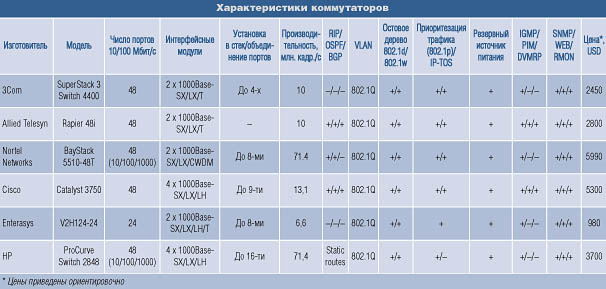
Отчет о значениях любых 5 полученных параметров проверки работоспособности оборудования.
<Quidway>?
User view commands:
cd Change current directory
clock Specify the system clock
copy Copy from one file to another
debugging Enable system debugging functions
delete Delete a file
dialer Dialer disconnect
dir List files on a file system
display Display current system information
fixdisk Recover lost chains in storage device
format Format the device
free Clear user terminal interface
ftp Open FTP connection
hwtacacs Specify HWTACACS server
language-mode Specify the language environment
lock Lock current user terminal interface
log Settings of startup configuration log
looptest Send packets for loopback test
mkdir Create a new directory
more Display the contents of a file
move Move a file
msdp-tracert MSDP traceroute to source RP
mtracert Trace route to multicast source
nslookup Query Internet name servers
pad Establish one PAD connection
ping Send echo messages
pwd Display current working directory
quit Exit from current command view
<Quidway>display cpu
===== Current CPU usage info =====
CPU Usage Stat. Cycle: 60 (Second)
CPU Usage : 2%
CPU Usage Stat. Time : 2009-02-10 18:11:10
CPU Usage Stat. Tick : 0x6(CPU Tick High) 0xdcfcd6b(CPU Tick Low)
Actual Stat. Cycle : 0x0(CPU Tick High) 0x596a9bb7(CPU Tick Low)
TaskName CPU Runtime(CPU Tick High/CPU Tick Low)
VIDL 98% 0/57a33bb5
TICK 0% 0/ 2cdd97
FTPS 0% 0/ 6eca61
ROUT 0% 0/ 927ff
SapT 0% 0/ 52dd2f
SOCK 0% 0/ c96ff
VTYD 0% 0/ 543cc
IPSP 0% 0/ 446c
IKE 0% 0/ 28499
DVPN 0% 0/ 7533
TAC 0% 0/ 71899
SC 0% 0/ 50932
RDS 0% 0/ 493ff
ACM 0% 0/ 204698
TRAP 0% 0/ 95e4
DTCT 0% 0/ 296e97
NTPT 0% 0/ 2a58fd
PIMT 0% 0/ 7533
LSPM 0% 0/ 2bf33
L2V 0% 0/ 33466
MIP 0% 0/ 19a33
IPP 0% 0/ 9a05
SIP 0% 0/ 5b8ff
PTTP 0% 0/ 28499
DHCP 0% 0/ 1f96cb
RMON 0% 0/ afcc
DHCC 0% 0/ 15f99
co0 0% 0/ 2bf33
<Quidway>display memory
System Available Memory(bytes): 63816192
System Used Memory(bytes): 28185520
Used Rate: 44%
<Quidway>display clock
18:12:11 UTC Tue 02/10/2009
<Quidway>display version
Huawei Versatile Routing Platform Software
VRP software, Version 3.40, Release 0109
Copyright (c) 1998-2006 Huawei Technologies Co., Ltd. All rights reserved.
Without the owner's prior written consent, no decompiling
nor reverse-engineering shall be allowed.
Quidway AR28-10 uptime is 0 week, 0 day, 0 hour, 17 minutes
Last reboot 2009/02/10 17:55:01
System returned to ROM By Power-on.
CPU type: PowerPC 8241 200MHz
128M bytes SDRAM Memory
32M bytes Flash Memory
PCB Version:1.0
Logic Version:1.0
BootROM Version:9.17
[SLOT 0] AUX (Hardware)1.0, (Driver)1.0, (CPLD)1.0
[SLOT 0] 1FE (Hardware)3.0, (Driver)2.0, (CPLD)0.0
[SLOT 0] WAN (Hardware)1.0, (Driver)1.0, (CPLD)1.0
<Quidway>display users
UI Delay Type Ipaddress Username Userlevel
+ 0 CON 0 00:00:00 3
+ : Current operation user.
F : Current operation user work in async mode.
<Quidway>
____________________________________________
<Quidway>display version
Huawei Versatile Routing Platform Software
VRP software, Version 3.40, Release 0109
Copyright (c) 1998-2006 Huawei Technologies Co., Ltd. All rights reserved.
Without the owner's prior written consent, no decompiling
nor reverse-engineering shall be allowed.
Quidway AR28-10 uptime is 0 week, 0 day, 0 hour, 39 minutes
Last reboot 2009/02/10 17:55:01
System returned to ROM By Power-on.
CPU type: PowerPC 8241 200MHz
128M bytes SDRAM Memory
32M bytes Flash Memory
PCB Version:1.0
Logic Version:1.0
BootROM Version:9.17
[SLOT 0] AUX (Hardware)1.0, (Driver)1.0, (CPLD)1.0
[SLOT 0] 1FE (Hardware)3.0, (Driver)2.0, (CPLD)0.0
[SLOT 0] WAN (Hardware)1.0, (Driver)1.0, (CPLD)1.0
<Quidway>display users
UI Delay Type Ipaddress Username Userlevel
+ 0 CON 0 00:00:00 3
+ : Current operation user.
F : Current operation user work in async mode.
<Quidway>display saved-configuration
#
sysname Quidway
#
radius scheme system
#
domain system
#
local-user admin
password cipher .]@USE=B,53Q=^Q`MAF4<1!!
service-type telnet terminal
level 3
service-type ftp
#
interface Aux0
async mode flow
shutdown
ip address 172.16.0.2 255.255.255.0
#
interface Ethernet0/0
ip address 192.168.1.5 255.255.255.0
rip metricin 1
#
interface Serial0/0
clock DTECLK1
link-protocol ppp
ip address dhcp-alloc
#
interface NULL0
#
rip
network 192.168.1.0
#
FTP server enable
#
user-interface con 0
user-interface aux 0
user-interface vty 0 4
authentication-mode scheme
#
return
<Quidway>display current-configuration
#
sysname Quidway
#
radius scheme system
#
domain system
#
local-user admin
password cipher .]@USE=B,53Q=^Q`MAF4<1!!
service-type telnet terminal
level 3
service-type ftp
local-user admin1
password simple girf
#
interface Aux0
async mode flow
shutdown
ip address 172.16.0.2 255.255.255.0
#
interface Ethernet0/0
ip address 192.168.1.5 255.255.255.0
rip metricin 1
#
interface Serial0/0
clock DTECLK1
link-protocol ppp
ip address dhcp-alloc
#
interface NULL0
#
rip
network 192.168.1.0
#
FTP server enable
#
user-interface con 0
user-interface aux 0
user-interface vty 0 4
authentication-mode scheme
#
return
<Quidway>display histor
quit
system-view
quit
display cpu
display memory
display clock
display version
display users
display saved-configuration
display current-configuration
<Quidway>
Краткие ответы на 5 контрольных вопросов.
2. Каким образом обеспечивается механизм full-duplex 100 Base Ethernet?
Метод доступа 100 Base Ethernet (CDMA/CD) не позволяет производить полнодуплексную передачу по каналу связи. Поэтому в 100 Base Ethernet полный дуплекс реализован за счет коммутатора, который может и получать и передавать одновременно.
3. Каким образом обеспечивается механизм flow control 100 Base Ethernet?
Также, как и в других видах Ethernet , поскольку LLC-подуровень одинаков для всех видов Ethernet.
Типы flow control:
· flow control отсутствует;
· connection oriented – с установкой соединения. Используется «скользящее окно»;
· acknouleged connection – без установки соединения, но с подтверждением о доставке (stop&wait).
В 100 Base FX используется первый вариант, в 100 Base Т4 и 100 Base TX производится контроль скорости передачи.