Personal Computers. What are they?
МЕТОДИЧЕСКИЕ УКАЗАНИЯ
к практическим занятиям по дисциплине
«Английский язык» для студентов II курса
факультета «Автоматики и вычислительной техники»
дневной формы обучения
Севастополь
УДК.629.123 + 656.61.052
Методические указания к практическим занятиям по дисциплине «Английский язык» для студентов 2 курса факультета «Автоматики и вычислительной техники» дневной формы обучения/ Сост. Е.В. Никитина. – Севастополь: Изд-во СевНТУ, 2010. - 48 с.
Методические указания предназначены для практических занятий студентов всех специальностей факультета «Автоматики и вычислительной техники» дневной формы обучения. В каждом уроке представлен текст, лексико-грамматические упражнения на закрепление материала урока и задания, развивающие и совершенствующие коммуникативные навыки.
Методические указания утверждены на заседании кафедры Практики романских и германских языков (протокол № от г.).
Допущено учебно-методическим центром и научно-методическим Советом СевНТУ в качестве методических указаний.
Рецензент: Солодова Е.С., канд.филолог.наук, доцент кафедры Практики романских и германских языков СевНТУ.
LESSON I
Exercise 1.These words you should know.
prior – ранее; прежний acquisition - сбор, приобретение, получение
dedicated - назначенный, специализированный
law enforcement personnel – сотрудники полиции, пожарные, спасатели и медики mostly – главным образом
inner sole – стелька to sync - синхронизировать
Exercise 2.These terms you should learn.
customization - изготовление изделий по техническим условиям заказчика
AGP ( accelerated graphics port) - ускоренный графический порт
tablet PC – планшетный компьютер
wearable computers - носимый микрокомпьютер ( напр., встроенный в пряжку ремня )
kit – набор, комплект highlight - подсветка
Exercise 3.Don’t mix such words.
expansion bus - шина расширения expansion card - плата расширения
expansion slot - гнездо для расширительных модулей, расширительное гнездо
upgrade – модернизировать, заменить аппаратные средства
update - обновлять (данные, версию программы…)
Exercise 4.Check your memory: upgradeable, end user, flash memory, user-replacable, top-of-the-line, remote resources, reliability, viewing angle, casing.
READ AND TRANSLATE THE TEXT
Personal Computers. What are they?
Personal computers can be categorized by size and portability:
· Desktop computers
· Laptop/notebooks and netbooks
· Personal digital assistants (PDAs)
· Tablet computers
· Wearable computers
Most of today's portable computers fall into the "laptop" class and “notebook”or even the smaller "netbook" class. Laptops/notebooks range from briefcase size to paperback size and many of them provide as much power as full-size computers. Netbook is the next step of getting computers smaller. People use netbooks mostly for displaying information than for any other purpose. Don’t forget that netbook has no DVD-drive, you can use only flash memory cards.
PDA is hand-held computer also called Personal Communicators and Personal Intelligent Communicators. Most PDAs can connect to other computers, either through telephone lines, radio waves, or a computer cable. Many have PC card slots for attaching modems and other auxiliary devices. Most PDAs are capable of at least limited handwriting recognition, allowing users to enter notes into the computer with a special pen-like device, stylus, rather than with a keyboard.
A Tablet PC is a complete computer contained in a touch screen. Tablet computers can be specialized for only Internet use or be full-blown, general-purpose PCs with all the options of a desktop unit. The distinguishing characteristic is the use of the screen as an input device using a stylus or finger.
A wearable computer is a very personal computer. It should be worn like a piece of clothing. A user should interact with the computer based upon context. It could be a communications device (immediate or store and forward), a recorder (visual, audio, other sensors) or a reference device (local or remote resources).
Many mass-market IBM PC compatible and Apple Macintosh personal computers are standardized to the point that purchased software is expected to run with little or no customization for the particular computer. Often memory and peripherals such as video boards and disk storage are easily upgradeable, even by the end user. Even the motherboard and central processing unit can be designed to be user-replacable. This upgradeability is, however, not indefinite due to rapid changes in the personal computer industry. A PC that was considered top-of-the-line five or six years prior may be impractical to upgrade due to changes in industry standards. Such a computer usually must be totally replaced once it is no longer suitable for its purpose. This upgrade and replacement cycle is related to new releases of the primary mass-market operating system, which tends to drive the acquisition of new hardware.
The hardware capabilities of personal computers can sometimes be extended by the addition of expansion cards connected via an expansion bus. Some standard peripheral buses often used for adding expansion cards in personal computers are AGP (a high-speed PCI bus dedicated to graphics adapters). Most personal computers as of 2009 include an AGP bus and some expansion slots.
ASWER THE QUESTIONS: 1. Which of the mentioned personal comuters do you have? 2. What are the advantages/diadvantages of each type of computers. 3. PDAs are the most popular nowadays, is it right? 4. Which type of the mentioned computers is the least popular? Why? 5. Which type of these computers do you never see? 6. What other classifications of computers do you know? 7. What is the purpose of any wearable computer? 8. Could we use any Microsoft product on Apple computers? Why? 9. Why do you think most of our computers have OS of this comany? 10. Do you know any other computer companies, besides IBM, Microsoft and Apple? 11. What options should the best copmuter have from your point of view? 12. If you have a choice what type of the discussed computers you will choose. 13. Is it right that some computers could’t be upgraded at all? 14. Is it so easy to upgrade your computer? Why? 15. Try to describe each of the above-mentioned category of PCs.
VOCABULARY EXERCISES
Exercise 1.Give equivalents
Into Russian : ultra-light, power consumption, screen, performance, fully-featured keyboard, upgradeability, bus, integrated modem, ‘portable’ solution, battery life, ‘business’ machine, slot, front panel, viewing angle, portability, specification.
· into English : корпус, устройство типа «все в одном», надежность, производительность, подсветка, задняя панель, особенность, установленная ОС, углы обзора.
SPEAKING-DISCUSSION
|
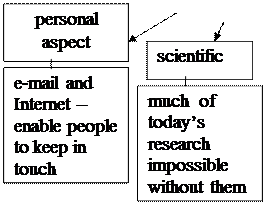 | 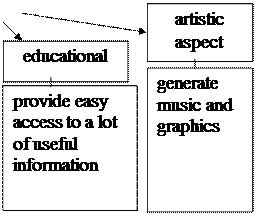 | ||||
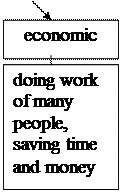 | |||||
Here some opposing arguments:
· keep young people from reading/studying and adults from working;
· unemployment increases when workers are replaced;
· impersonal contact, dependence on computer screens;
· computerized art becomes mechanical and impersonal;
· too much money/time spent on developing computers.
Exercise 2.Look through the statements and agree/disagree with each one. Prove your opinion using the following word expressions.
1. All netbooks are designed to present information not create it.
2. Tablet PCs may be used where notebooks are impractical or do not provide the needed functionality.
3. Many ‘notebook’ computers cannot actually be used on your ‘lap’, so they cannot really be described as a ‘laptop’ – this is because the main cooling air fan inlet is on the bottom.
Exercise 3.Choose the topic you want to speak about.
1. Advantages of laptop/notebook over the desktop PC.
2. Tablet PC was designed for military purpose.
3. Most wearable computers are created by Japanese.
LESSON II
Exercise 1.These words you should know.
first degree – степень бакалавра
university degree - университетский диплом
subordinate – подчиненный to staff – набирать кадры
qualification – квалификация, право занимать какую-л. должность
( подтвержденное документом )
Exercise 2.These terms you should learn.
technician – техник technical support - техническая поддержка
desktop publishing - (DTP) настольная издательская система, настольная редакционно-издательская система, НИС
off-the-shelf software - массовое (покупное) ПО
in-house software - программное обеспечение для внутреннего (ис)пользования
Exercise 3.Don’t mix such words.
to back up – делать копию to keep up – поддерживать;
to build up –монтировать, строить, создавать
to set up - основывать, настраивать
to start up – пускать в ход to free up – освобождать
to catch up – наверстывать to upload - пересылать, загружать
Exercise 4.Check your memory: to encounter a problem, well-paid and low-paid, company car, freelancer, to amend something, to recruit somebody.
READ AND TRANSLATE THE TEXT
Jobs in IT
There are a lot of different jobs in IT, some of them require special knowledge and a university degree, and the others need experience first of all.
The latest survey of the labour market carried out by one of the US employment agencies gives the following results. There are three the most essential jobs for almost any company: security specialist, IT support engineer and IT systems engineer. These people are well-paid and get good benefits from their company, for example a company car. Also if you want to work as a freelancer a software engineer or designer will be the choice for today. It is reported that most people with a university degree in IT work as a systems support engineer (analyst programmer), while the job of a computer services engineering technician requires a lot of experience and is low-paid nowadays.
Security specialist is a person who tests the security of networks systems and advises customers how to introduce and maintain security policies including: setting up secure passwordsystems and installing firewalls, keeping out hackersand dealing with viruses. Off-the-shelf systems are ready-made systems that are purchased from systems suppliers. In-house systems are developed by the employees of the company.
An IT support engineer is a professional who provides help for computer users by designing, building and maintaining information technology systems. He can start out in his career by working on a help-desk.
An IT systems manager is responsible for developing and implementing computer software that supports the operations of the business. A university degree is usually required but not necessarily in computing. The best qualification for becoming a manager is experience.
A software engineer/designer produces the programs, which control the internal operations of computers. They use program libraries to produce programs. They also design, test and improve programs for a variety of purposes including computer-aided design and manufacture.
A computer engineering technician is responsible for installation, maintenance and repair of computers and peripherals. They install, test, troubleshoot, upgrade and carry out routine maintenance on hardware, ranging from personal computers to mainframes.
A systems support engineer is an analyst programmer who is responsible for maintaining, updating and modifying the software used by a company. Some of them specialise in systems software that involves use of machine code and specialized low-level computer languages. They may sort out problems encountered by users including amending an area of code in the software, retrieving files and data lost when a system crashes.
ASWER THE QUESTIONS:1. What jobs in IT do you know, besides mentioned in this text? 2. What is the difference between an IT support engineer and a computer engineering technician? 3. Why do you think the latter one is low-paid? 4. Is it difficult to become an IT systems manager? Prove your answer? 5. Do you want to be a software engineer/designer? 6. Why are the security specialists so essential for business? 7. Do you want to choose one of the mentioned jobs? Explain your choice. 8. What is firewall? What is its function? 9. Should the employees and their employer a password system? 10. Will secure password system keep the company’s secrets in any case? 11. What is a help-desk? 12. Are you satisfied by your Internet provider’s technical support? If not, explain. 13. Why do you think your Internet provider has a good technical support? 14. In what sphere will/do you work (software or hardware technical support, programming, installation and repair, network)? 15. Do you want to be a boss or to be a subordinate? Why?
VOCABULARY EXERCISES
· into Russian: IPS provider, technician, technical support, implemented software, to set up secure password system, CAD, CAM, troubleshoot, systems software, application software, updating, system crash.
· into English: специалист по устранению неисправностей, специалист по системам, техник, инженер - системный программист, компьютерная служба помощи, техническая поддержка (пользователей), специалист по разработке аппаратуры, администратор (системы) безопасности.
Exercise 2.Match the words and their explanations from these two columns.
| 1. Web master | a. a person who works as part of a telephone service that helps users solve problems that occur on computer systems |
| 2. systems analyst | b. a person who writes applications programs |
| 3. systems programmer | c. studies systems in an organisation and decides how to computerise them (change the system into one controlled by computers) |
| 4. help-desk troubleshooter | d. a person who administers a Web server |
| 5. applications programmer | e. maintains the link between PCs and workstations connected in a network |
| 6. network support person or computer engineer | f. a person who specialises in writing systems software |
Computer Consultant
The first key point to realise is that you can't know everything. However you shouldn’t become an expert in too narrow a field. The second key point is that you must be interested in your subject. The third key point is to differentiate (различать) between contract work and consultancy. Good contractors move from job to job every few months. A consultant is different. A consultant often works on very small timescales — a few days here, a week there, but often for a core collection of companies that keep coming back again and again.
There's a lot of work out there for people who know Visual Basic, C++, and so on. And there are lots of people who know it too, so you have to be better than them. Qualifications are important. University degrees are useless. They only prove you can think, and will get you into a job where you can learn something useful. That's where the all-important experience comes in.
Here's the road map. After leaving university you get a technical role in a company and spend your evenings and weekends learning the tools of your trade - and getting your current employer to pay for your exams. You don't stay in one company for more than two years. After a couple of hops (прыжок) like that, you may be in a good position to move into a junior consultancy position in one of the larger consultancy companies. By the age of 30, you've run big projects, rolled out major solutions and are well known. Maybe then it's time to make the leap (резко менять) and run your own life.
SPEAKING-DISCUSSION
Exercise 1.Work in groups. Rank the things you want from a job: 1- the most important thing, 10 – the least important one.
a high salary
flexible working hours
responsibility
interest or enjoyment
a nice office
telecommuting
long holidays
working with people
security
excitement/risk
- good benefits, e.g. a company car, gym membership
Exercise 2.Read the quotes and choose the name of the students by the jobs they want. Then tell about your future job.
Web designer Computer programmer Database administrator
E-commerce manager
Elissa - “I’m interested in writing software. My friends say I’m a techno-nerd because I prefer working with computers to people. Money is important but I’d rather do a job I enjoy. I want to take a distance-learning course so I can study at home”
Katie - “I like shopping and I think the future of business is on the Internet. I’m good with computers but I also like working with people. I’d like to manage my own online company. This will give me a lot of responsibility. E-commerce is risky, but the rewards are high when you succeed. ”
Martin - “ Many people like Web design, but I think data management gives more job security. There is so much information on the Internet, and companies need people who know how to store, manage and retrieve data. I want to get my degree and work for a good company.”
Paul - “I’m using 9-26505.php">2